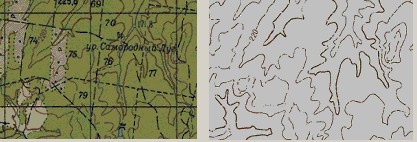Process of a vectoring (tracing) |

|
|
Process of a vectoring is a speed key of automatic observation of continuous raster lines (up to intersection with other lines or breakaway of a tracing line), manual input of points and topological copying. To start a vectoring you must from input of the first vertex of object. You can do it by left mouse button click or by a copy from existing object (refer to Supplementary modes of creation for details). Further it is possible similarly to enter the subsequent vertexes, to copy vertexes and parts of existing objects or to start process of a vectoring. To start automatic procedure you should set the direction of a tracing (cursor movement) and not pressing mouse buttons to actuate a vectoring (key O or Q). Thus the cursor should be above the raster image of a tracing line. Object saving is made at the moment of completion of executed operation. During a vectoring the parts traced in a semi-automatic mode subject to a filtration according to established in Map Editor options filtering level (value "by default" 0.3) and smoothing according to a spline level (value "by default" 10.0). The semi-automatic vectoring can be executed on the raster image, having in a palette no more 256 colors. It should be taken into account at scanning of an initial material. Scanning with a palette more than 256 colors unfairly increases volume of the processed data and deprives you of the opportunity to control structure of the raster's colors, displayed on the screen. At vectoring of the raster image, having 16 and 256 colors in a palette, it is necessary to execute its preliminary adjustment. Preliminary adjustment of a color raster is understood the excluding from structure of the displayed on the raster those colors, which are "unnecessary" colors, i.e. at the moment not participating in a vectoring. For example, at vectoring of a relief it is necessary to exclude all colors except that colors, which form the image of a contour, and at vectoring of hydrography - to use only the colors forming the image of the rivers. Result should be the image on which there were only objects, which you want to subject to vectoring.
The most widespread mistake at preliminary adjustment of the raster image is that the operator does not exclude background color (white as a rule). Excluding of colors of a raster is made directly on the screen (Properties of a raster - palette - visible color - from raster). Thus it is possible to choose excluded colors by one color or by area (switching of a method is made by a choice of corresponding item of the menu emerging by pressing of the right mouse button).
|