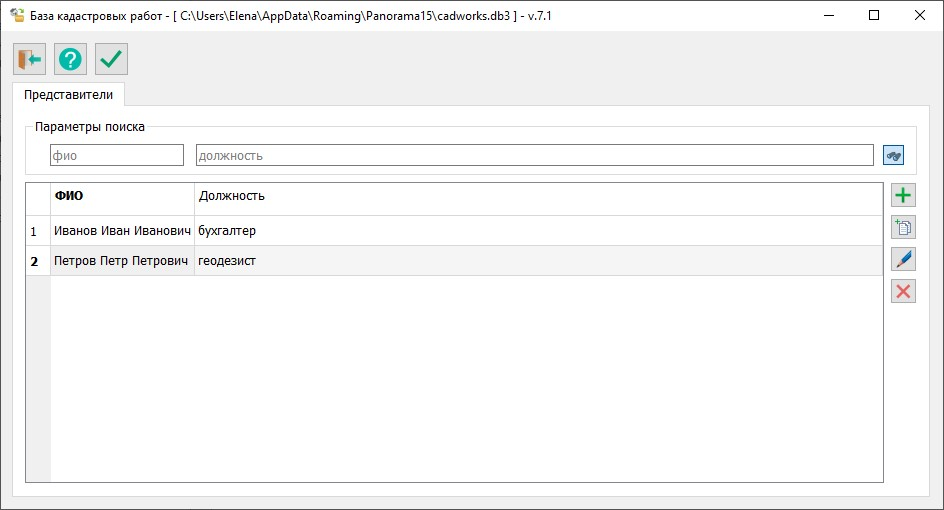List of customer representatives |




|
|
Designed to display a list of customer representatives stored in the Database, and has the following appearance:
It can be used to select a representative, add new representatives to the Database, edit existing representatives, and delete customer representatives from the Database.
To perform these actions, the form includes several buttons:
|