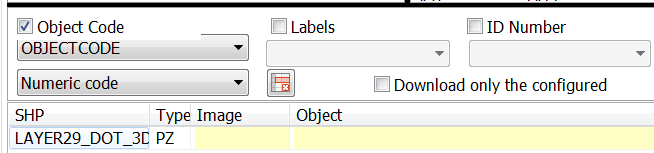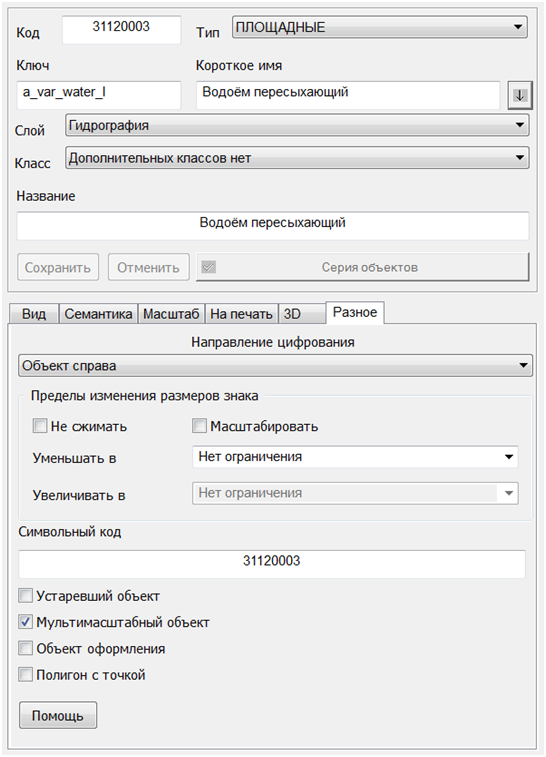Configuring images of created objects |




|
|
All records of one SHP file can be imported with one object code or the each record with its own code. To assign an object image to each record, in the Options tab, you must specify a field from the attribute table that contains a numeric code, a character code, or an object's symbolic key.
If the field value matches the corresponding value of the object specified in the RSC classifier, the record will be assigned the image of the corresponding object for display on the map.
Assigning an object code (image) to the entire SHP file is performed in the Options tab in the window with the table of loaded files. The first column of the table of configuring the objects codes contains a list of «pure» set names. Further follow: the type of loaded set, the column of images and the column of object names. The code matching is configured by double-clicking on the line with the configurable set. Rows with unconfigured sets are highlighted in yellow. The «Common» page displays statistics of the configuration process (the total number and the number of configured ones). After double-clicking, a dialog box appears in which you can select an object of the appropriate type. Unconfigured sets will be loaded with the «Marking the object» type.
|