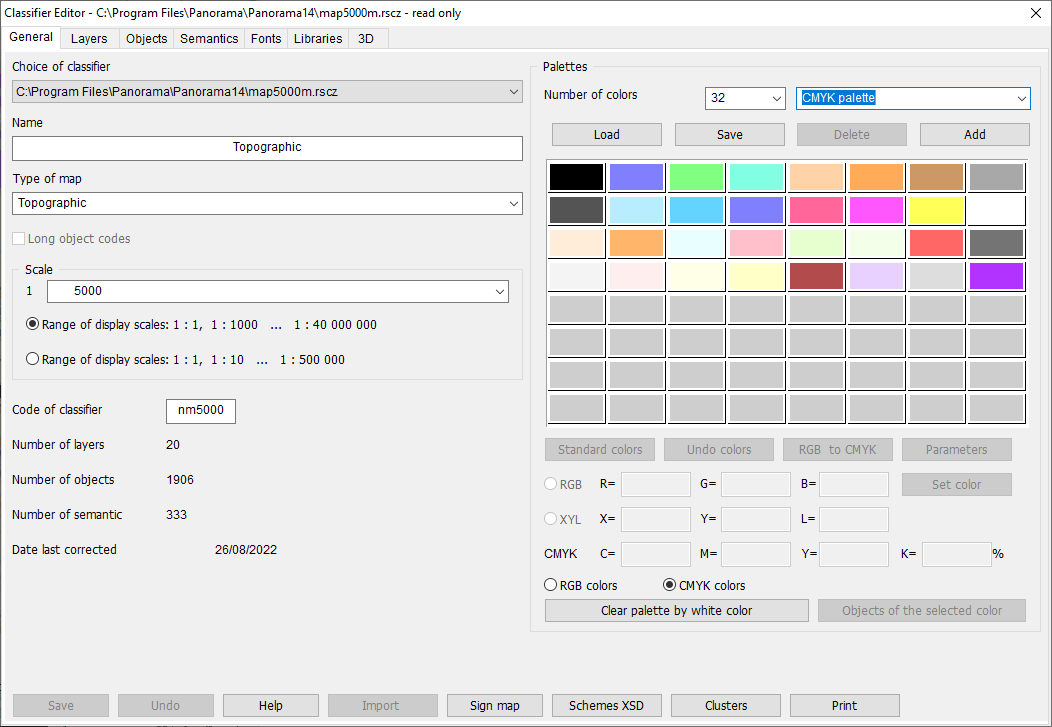Editing of general data of the classifier |




|
|
The editing of the classifier's general data allows: - to choose the classifier for correction; - to correct name, type of map, scale, code of the classifier; - to change palette.
It is possible to edit classifier of an open terrain map or one of user's maps classifiers. The name of the edited classifier file is selected from a drop-down list of classifiers at pressing on Choice of classifier field. Name of classifier is edited at pressing on a Name field. Length of the classifier's name is up to 31 characters. Type of map is selected from a drop-down list of maps types or is entered by the user arbitrarily (up to 31 characters) at pressing on Type of map field. The given field is an information field. Scale field is intended for input of information value of a base scale of a map, onto which the classifier is composed. The value of a Scale field does not put limitations onto use with maps of other base scale. The scale is selected from the list of scales. The visibility boundaries of objects on a map are set by two lists of scales - for small-scale maps and for large-scale maps. For maps of scales from 1:1 till 1:10000 it is expedient to select value Large-scale, for remaining maps - Small-scale. For small-scale maps the visibility boundary of objects can receive values: 1:1000, 1:2000, 1:5000, 1:10000, 1:25000, 1:50000, 1:100000, 1:200000, 1:500000, 1:1000000, 1:2500000, 1:5000000, 1:10000000, 1:20000000, 1:40000000. For large-scale maps the visibility boundary of objects can receive values: 1:1, 1:10, 1:25, 1:50, 1:100, 1:200, 1:500, 1:1000, 1:2000, 1:5000, 1:10000, 1:25000, 1:50000, 1:100000, 1:200000, 1:500000.
At creation of the new classifier it is possible to set " long object codes ". In this case the user can not enter the short object code (numerical code) (the unique code is entering by default). The filling of a key is necessary. The classifier code (7 characters) may be edited at pressing onto Code of classifier field. The given field is an information field. It is filled at the discretion of user. In a right part of a bookmark the classifier palette is represented. By pressing the Import button it is possible to supplement the classifier by objects from other classifier. On a bookmark common statistics on the classifier is displayed: number of layers, objects and semantics. Saving of made changes happens at pressing the Save button in the left part of a bookmark. For restoring the erroneously edited fields press the Undo button in the left part of a bookmark. If the changes were not saved, at transition to other bookmark or at escaping of the task, the dialog for confirmation of saving or reset of changes will appear.
|