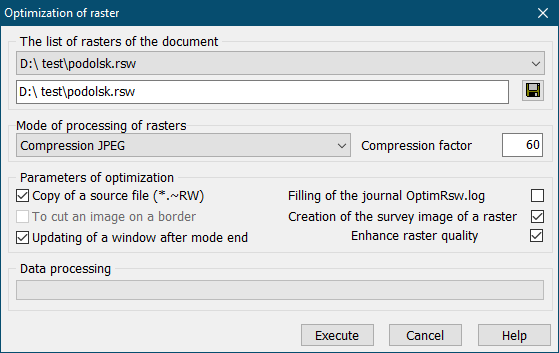Optimization of raster |




|
|
The mode is intended for ordering the header, the image blocks and the other service raster structures.
Processing mode: - Optimization mode is used for ordering the header, the image blocks and the other service raster structures. The RST format file at processing with usage Optimization mode will be transformed into RSW format. - Compression LZW mode packs image blocks using the LZW compression method, significantly reducing the file size, and also arranges the header and other service structures of the raster. The display of compressed rasters may be slow. An RST file when processed using the Compression LZW mode will be converted to RSW format. - Compression JPEG mode packs image blocks using the JPEG compression method, significantly reducing the file size, and also arranges the header and other service structures of the raster. The display of compressed rasters may be slow. An RST file when processed using the Compression JPEG mode will be converted to RSW format. The JPEG compression method can be applied to rasters with a color depth of 24 bits per pixel. - Decompression mode is used for undo the compressed raster. - Compression and Optimization mode are used for the compressed raster and fulfils ordering the header, the image blocks and the other service structures. The raster after performance of the given mode remains compressed.
Additional options: - Copy of a source file leaves a backup raster map copy on a disk. The backup RST format raster copy is created with a name *. ~ rt. The backup RSW format raster copy is created with a name *. ~ rw. - To cut an image on a border is available at processing a raster map with the established framework. After execution of the process of optimization or compression using this option the output file will contain only the image area limited by the external dimensions of the framework. - Updating of a window after mode end carries out updating a window of a map directly after the execution of process of optimization (compression) of a raster. - Creation of the survey image of a raster starts a mode of creating a reduced copy of a raster directly after an execution of process of optimization (compression) of a raster.
- Enhance raster quality The mode is used for processing 24-bit rasters. This mode is designed to improve the quality of rasters obtained by scanning cartographic materials. When this mode is selected, the process of increasing the accuracy of the raster twice is started, while the smoothed values of the colors of the original image are entered into the raster. The smoothed values are determined by bicubic interpolation over 16 adjacent elements of the source raster.
Methods of activation the mode Raster optimization: 1. It is necessary to select a raster for compression or optimization from the dialogue Raster List (View \ Raster List) . Then to click on the button Properties and in the appeared menu to choose the item Optimization. 2. It is necessary set current a raster for compression or optimization from Raster Editor (Tools \ Raster Editor) by the modes Select raster, Select next raster, Select previous raster. Further to open the auxiliary panel Work with raster by click on the button Raster Editor panel and to select Raster optimization button.
|