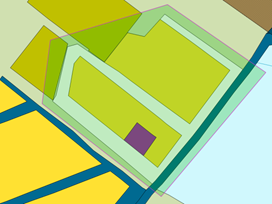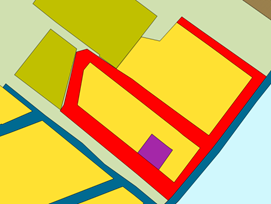|
Creation of a polygon based on the boundaries of surrounding contours |




|
|
The area for constructing the multipolygon can be specified in one of the following ways: — by circular mouse movement while holding down the left mouse button or by sequentially selecting contour points; — by defining a rectangular fragment while holding down the Shift key; — by selecting an object on the map after pressing the "Space" key.
To construct the multipolygon, area objects (polygons) and closed linear objects highlighted on the map are cut out. If no objects were selected in the map window, all objects intersecting the specified contour will be cut out. If the contour degenerates as a result of cutting, no new object will be created.
If you press the "Ctrl" key and left-click on an area or closed linear object before starting to draw the contour line or pressing the "Space" key, the contour for which the specified point is internal will be selected as the base object. If the specified point lies within multiple contours, their intersection will be constructed. Contours for which the point is external will exclude intersection areas from the base object to create a contour around the point based on adjacent boundaries.
If you press the "Ctrl" key and left mouse button over an empty area before starting to draw a contour line or pressing the spacebar, a rectangular contour with dimensions of 3/4 of the current map window and centered at the selected point will be chosen as the base object. If several empty map areas fall within the specified region, only one object encompassing the selected point will be created. |