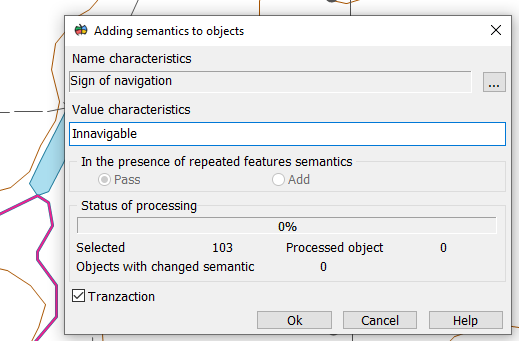Addition of semantics to marked objects |




|
|
- Use Search and mark dialog to define a list of processed map objects and press Mark button. - Activate semantics addition mode by pressing of the appropriate button of Semantic subpanel in Map editor). - If there are several simultaneously opened maps in one document (map of terrain + user's maps) to set a processed map or to enable a mode of processing all maps. - To define name and value of the added characteristic. If the object has semantics of the given code - semantics is handled. It is necessary to remember, that the semantic characteristics may be repeated and not repeated. If you have selected the semantic characteristic, which may have a few values for one object (for example, character of green: birch, oak), you should define what the program must make if the added characteristic is detected for edited object (to skip or to add one more value). Value of a character line can be formed in view of semantics of object. For this purpose the character line should be formatted as follows: after symbols: %# there is a code of semantics (number), further in [] - value which is placed into line at absence at object of given semantics. No more than 16 inserts may be considered. The last text can be in the any form. Example: the input line - «house %#45 [no] condition %#3 [is not filled] (%#47 []) ». Let's consider values of three semantics of object: 45 semantics - NUMBER OF THE HOUSE (character), 3 semantics - the CONDITION (type the classifier) and 47 semantics - FUNCTIONAL PURPOSE (character). Values of numerical semantics are formatted by the rules specified for given semantics in the classifier. The final result on values of semantics for concrete object can be: «house № 5 condition is not filled () » or « house № 7-a condition LIVING» or «house № is not present condition is not filled () ». - To click Ok button.
|