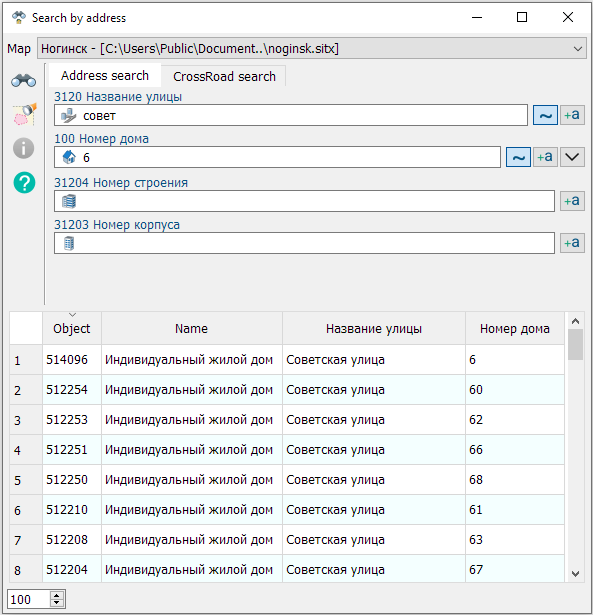Search by address |




|
|
The Search by address mode is designed to search for objects by address characteristics (street name, house number, building, block) and to search for intersections.
Dialog Operation Modes
Search Modes
|