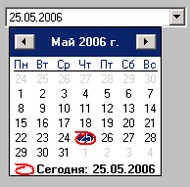DB Date/Time |




|
|
For a choice of date at use of a component the falling calendar can be used. Having clicked the left mouse button on the name of month, you make active the list of months. For change of year - click the left mouse button on value of year.
Properties of a component are: Time, Height, Date, Enabled, Max Date, Min Date, Dataset name, Name, Top, Left, Tab stop, Tab order, Format, Data field name, Kind, Color, Width, Font. Kind - defines for what the component serves: for input of date or a choice of date, or time. Date - property contains date, which the user has specified in an input field of a component. By default this property has the system current date. Time - property contains time, which the user has specified in an input field of a component. By default this is the current system time. Format - establishes a format of displaying of date in a component-calendar. In the table the possible values of property are shown:
For example, if to set a format of kind MMM dd, yyyy then in a field of input of a component date will be displayed: May 25, 2006. Max. Date, Min. Date - establishes restrictions of date values at editing. Enabled - property allows/forbids to make changes in a field of input of a component. Tab stop - property allows/forbids to carry out transition to a component by "Tab" key. Tab order - sets a serial number of a component at detour of a component by "Tab" key.
|