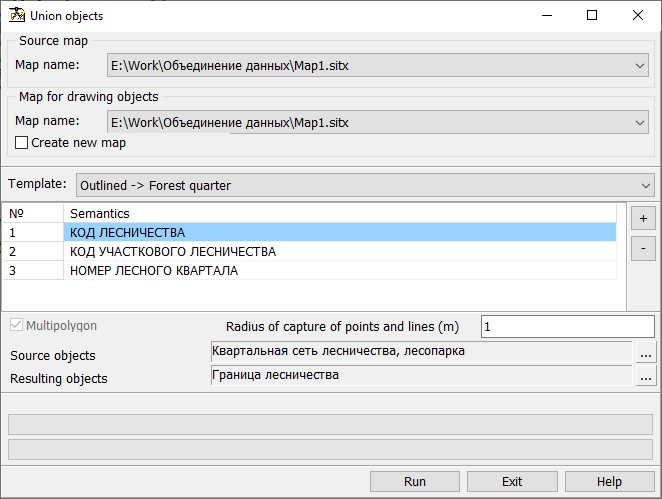Union of objects |




|
|
The mode supports processing of polygon, linear and point objects of the type specified in the dialog. Only objects of the same localization (type) located on the same map sheet can be processed at the same time.
The procedure for working with the dialog is as follows: 1. Select the required map from the list of maps; 2. Select from the list or create a new map for drawing objects; 3. Make a list of semantics, by which values the uniting will be made; 4. Select the type of source objects; 5. Select the type of the resulting objects; 6. Click Run button.
Formation of the semantics list is made using the buttons «+» and «-». Addition into the list two times of same semantics is not provided.
The program collects statistics on semantics, chooses unique values, automatically creates samples of objects with identical values of semantics and carries out their uniting into a multi-object with external contours. For polygon objects - multipolygon, for linear objects - multiline, for point objects - multipoint. If in source objects the semantics which are added into semantics list are not filled, then such objects will not be united. The maximum length of the processed semantics value is 255 characters. If the initial polygon objects touch each other, then during the uniting process they are merged together. Line and point objects are not merged. It is desirable that the original areal objects be simple (not multipolygons), otherwise after execution it is possible that not all the contours of the original multipolygon object will be added to the resulting object. The execution of the task can be interrupted by the «Exit» button, which during the execution turns into the «Cancel» button. The result of the work are the newly created multiobjects. |