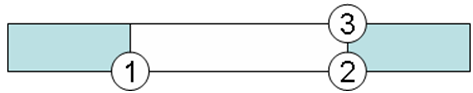Creating the «Window» object |




|
|
The procedure for digitizing windows and doors:
If in the dialog of setting options the option «Width of windows» is enabled , the windows are created with the fixed width specified when setting the options. |
 The «Window» object is an areal object that can be built as an inclined rectangle by three points. When drawing an object, the first two points should be indicated on one side of the wall, and the third on the back one.
The «Window» object is an areal object that can be built as an inclined rectangle by three points. When drawing an object, the first two points should be indicated on one side of the wall, and the third on the back one.