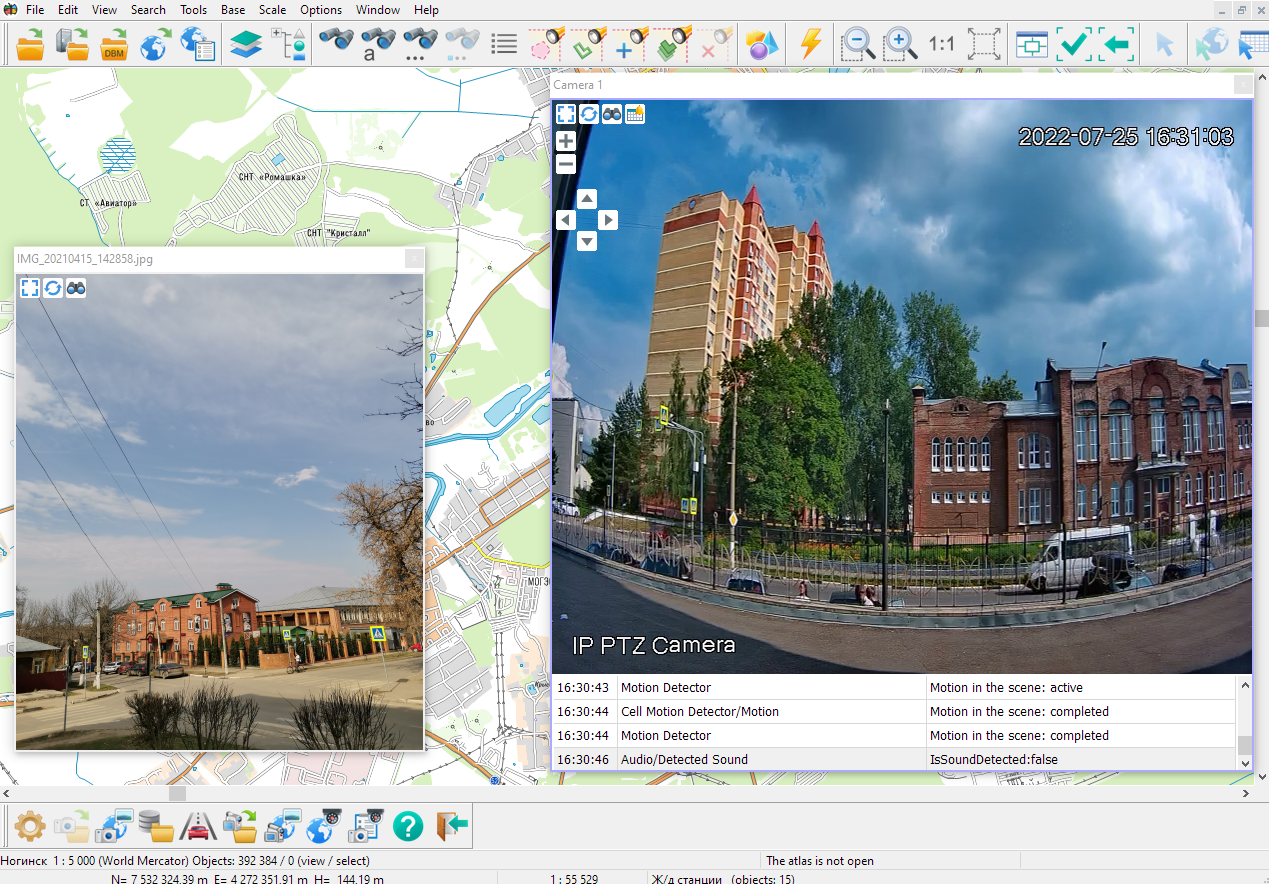Viewing photo or video data or BIM models |




|
|
Modes of work with the window for viewing photo- and video data
Video analytics and camera control modes are available only if the video camera supports these services. The standard for interacting with a camera over the Internet is the ONVIF standard. Activation of a subscription to events is carried out in the List of photo and video data dialog. Video cameras that support remote control of direction and zoom are called PTZ cameras (Pan-tilt-zoom camera).
Available PTZ camera modes
When one of the modes of operation with a PTZ camera is activated, the appearance of the icon changes, for example, from
|