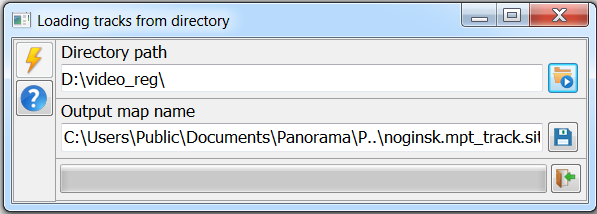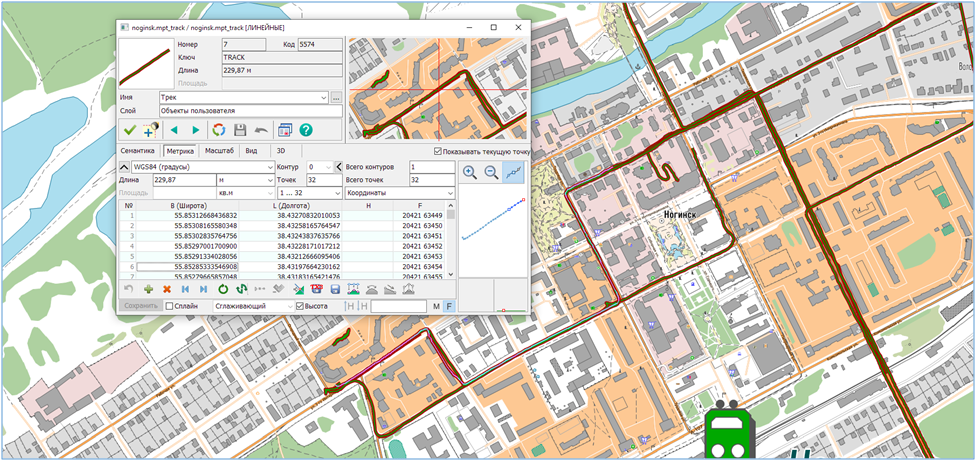Loading tracks from directory |




|
|
Execution order
After executing this mode, a map will be created on which linear objects will be put. These objects will contain a link to the original video file, and the metric for each point contains the date and time for synchronisation with the video file.
|