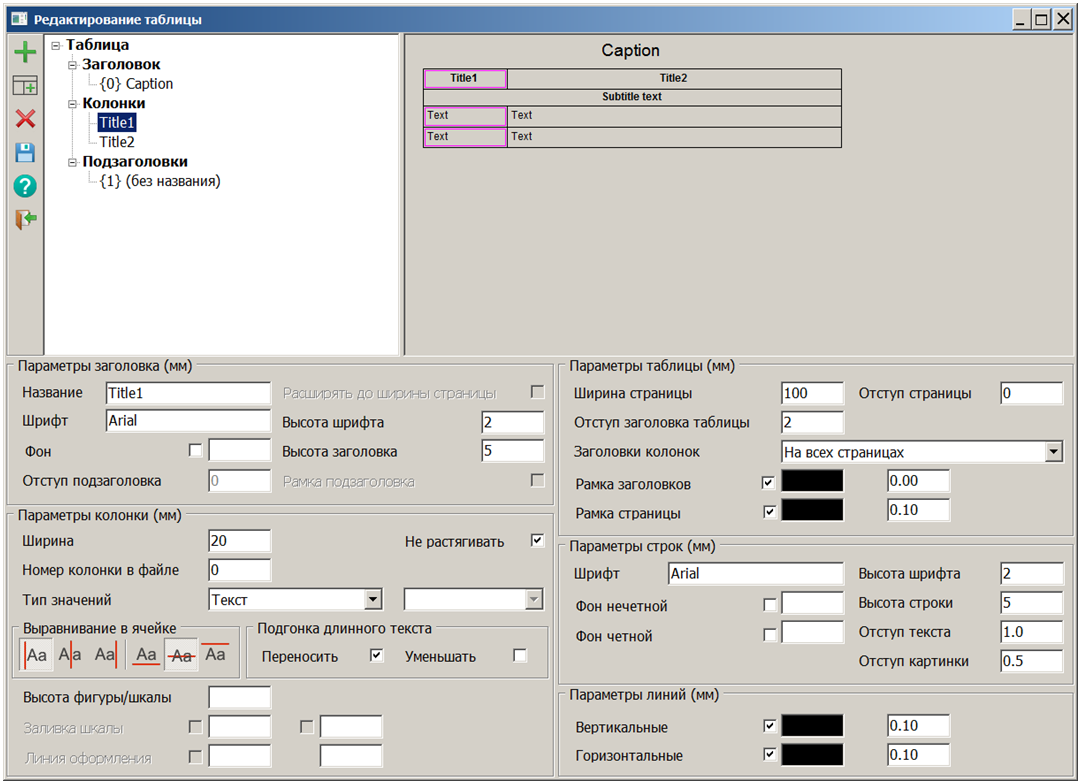Column parameters |




|
|
Column header parameters
Name - contains the name of a column header. Headers of columns may be of two types: simple (child) and concatenated (parental). Simple headers are placed at the bottom level and correspond to the table columns, concatenated are placed at the top level. The merged headers are common to the child headers (lower level). Font - setting of font parameters is performed in the Font editing dialog. For convenience of editing the Font height is duplicated in Editing a table dialog. Additional column header options: Height and Background. When unchecked, the background is not displayed.
Column parameters
When you select columns corresponding to the top-level headers, the column parameters are not available. The width of such columns is calculated based on the width of the child columns. When selecting child columns corresponding to the headers of the lower level, the following parameters are available: width, column number in the file, value type. Width - defines the base width of the column. By default, when you change the Page width property (in the Table parameters group), all columns are stretched proportionally. If you select the Do not stretch column property, the column width is preserved. Column number in a file contains column number in the CSV file (starting from 1), from which the data will be requested to be placed in the table column. Value type specifies type of data which will be displayed in a column: text, number, image, figure, scale. For the Text and Number types, the horizontal and vertical Cell alignment is set. Fitting long text determines how text fits into a cell if it does not fit in width. Property Carry over specifies the text carrying over to the next line (with increase in height of a cell), property Reduce specifies the decrease in the text height (so as not to increase the cell height). Both of these fit properties can be applicable simultaneously. For the Number type, the output precision is set - the number of digits after the decimal point. The Image type indicates the display in the column of a picture, the file name (PNG, JPG, BMP) of which will be selected from the corresponding field of the CSV file. If the path to the file is not specified, then the file must be in the directory next to the CSV file. If a relative path is specified before the file name, then the graphic file must be in the subdirectory (relative to the CSV file). A network path or Internet link is specified for a network file. It is not recommended to use the full path to the file on the computer, so as when the card is transferred to another computer, access to the graphic files will be lost. Figure type indicates the display in the column of the color, the value of which will be selected from the corresponding numeric field of the CSV file. When choosing this type, you must specify the shape (square, circle) and the height of the figure. The Scale type specifies onto display in a column of a percentage scale with sample of values from the corresponding numerical field of CSV file. Values of a scale depend on the chosen property: Interest - value in percentage from the table, Maximum - the value is calculated in percentage relative to the maximum value of a field (by all column), Sum of values - the value is calculated in percentage relative to the sum of values of a field (by all column). For a scale, the Scale height, colors of Filling the scale and a Registration line are set.
|