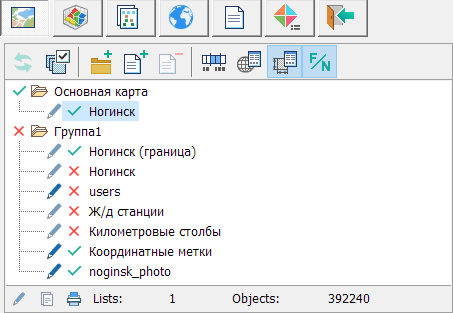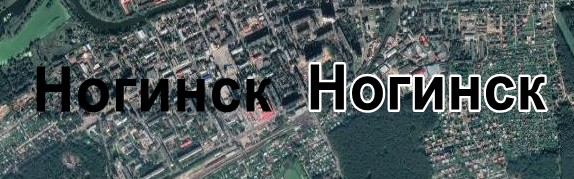Properties of a vector map |


|
|
A vector map can be added to the document, removed from the document, you can change its parameters, and also control the display of the vector map as part of the document.
Modes of working with vector maps
Modes of working with the map tree
Additional modes
|