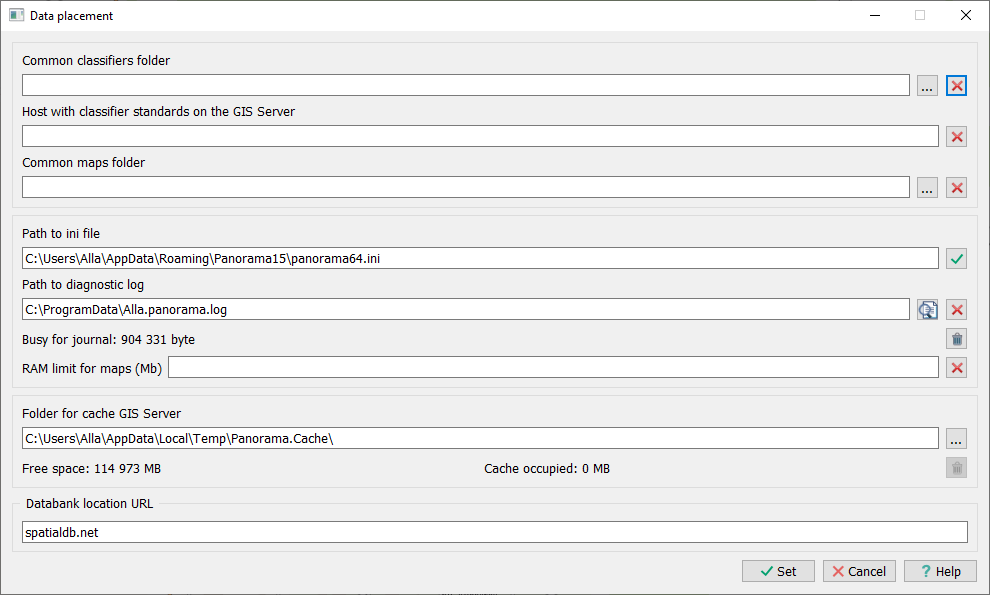Placement of data |


|
|
Placement of data dialogue is intended for setting path to a shared folder of classifiers RSC (RSCZ) and a folder of maps. Shared folder of classifiers is intended for storage of RSC files, which are the common for several maps. If at creation of a map (plan) to specify the classifier from the common folder of classifiers, it will not be copied into a folder with a map. At editing the classifier in the common folder the changes will be made on all maps connected with the given classifier, if in a folder with a map there is no classifier (RSC file) with such name. To connect the existing map with the classifier from the common folder of classifiers, it is necessary to delete RSC file in a folder with a map (to move to the common folder) when the map is closed. At opening a map the classifier at first is searched in a folder with a map, then in the common folder of classifiers (if it is set), then in a folder where there is a carried out program. Digital classifiers are stored in RSC format or in archived form in RSCZ format (ZIP file, renamed RSCZ). It is not recommended to simultaneously store one classifier in two types — RSC and RSCZ in the same folder. In this case, the file with the RSC extension will be selected. When opening a map, the classifier will be found by name with any extension.
In the Host with classifier standards on GIS Server field, you should enter the host address where GIS Server version 11.0.8 or higher is installed. The common classifier folder location must be specified in the GIS Server Administrator. The classifiers that are placed in the common classifier folder on the GIS Server will be automatically updated on the client in the common classifier folder if the GIS Server host is specified.
If classifiers with the same name and extensions RSC and RSCZ are simultaneously recorded on the GIS Server, then only RSC will be taken into account. If the RSC classifier is placed on the server, and RSCZ is placed on the client, or vice versa, then the classifier type will be automatically replaced by the type on the server. To reduce the load on the network, updates can be performed with a delay of tens of seconds.
The URL address location of the Database is configured to specify the storage location of the database resources (domain name). It is used in the task of loading data through the web interface of the Database in table mode. By default, the address spatialdb.net is used. |