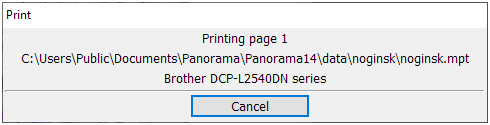Start printing |




|
|
To start printing by pressing the Print
Only the selected pages in the preview window are printed. The choice of pages is made by means of holding-down the keys Shift or Ctrl and pressing the left mouse button.
Printing is interrupted by pressing the Cancel button in the printing process dialog (with some delay).
Printing to a file is done in two ways:
1. Saving PRN, PS, EPS formats to a print file.
After output in Print to file COPY FILENAME.PRN/b LPT1 or onto the network device: COPY FILENAME.PRN/b \\ IVANOV\HP2100 where: IVANOV - network name of computer; HP2100 - network name of print device; /b - an option of binary output (solves problems of graphics output onto some print devices. At option absence the graphics can be printed out as text commands in PostScript language).
2. Saving to a graphic file the formats JPG, PNG, TIF, PDF. For JPG, PNG, TIF formats, the number of files corresponding to the number of selected pages is formed. The file name contains the file name and page number, for example, noginsk_1.jpg. For PDF format, the selected pages are saved into one file.
The own image printing process onto a page may continue from several seconds up to tens minutes, depending from the output data size, computer speed, the printer device type and printing quality. |