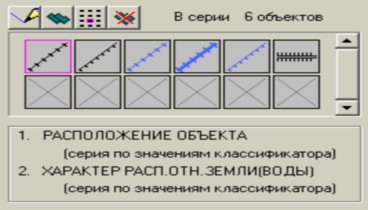Toolbar for work with objects of group |


|
|
The table of group objects is located in the left part of a bookmark above. The object which is in work, is marked by a lilac frame. Above the table of objects there is a toolbar. With its help it is possible to create new object of group. The created object has the same code, localization and style (appearance) by default. At copying object of group the style and a layer is copied from the marked object. It is possible to copy a style of any object of the given localization (we shall receive new object, but with the specified style). And also it is possible to delete object of group.
|