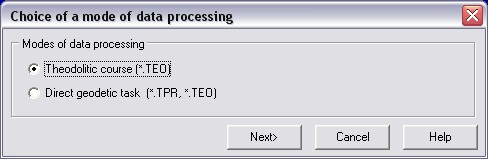Choice of mode of data processing |


|
|
Dialogue is a component of the Master of loading of the figures files received in field conditions by means of geodetic devices, equipped by means of electronic processing. The master of loading of the figures files received by means of geodetic devices, will be started from a mode: Import of geodetic measurements. Necessary conditions of the work beginning of the Master: - the task: Import of geodetic measurements should be started from the main menu of the program (File/Import from …/Files of geodesic gears), thus all windows with cartographical data should be closed. - after loading files of the figures received by means of geodetic devices, in the task: Import of geodetic measurements and saving the results of processing in files .TEO or .TPR the name of EXIT button varies onto NEXT. After pressing the FURTHER button of the dialogue: Import of geodetic measurements is started the Master of loading and Choice of mode of data processing dialog appears.
The choice between two modes of processing of the information is given to the user: Construction and equalizing of a theodolite (tacheometric) course or The decision of direct geodetic tasks. By pressing the NEXT button the management is passed to the Creation of the user map dialog.
|