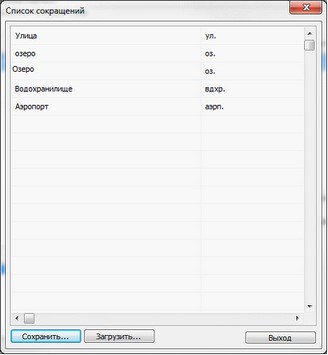Label size |




|
|
In the table of the title sizes the parameters influencing for the title size are specified: 1. Title scale in percentage concerning the size that is specified in the classifier; 2. The column «Hyphen after» contains the number of characters after which it is necessary to do text-breaking onto a new line. If after specified number of characters there is a significant character (not a space), then breaking will be made after a word containing this symbol. If breaking is not necessary, then enter «0».
Below there are shown the ways of drawing the label with breaking and without breaking:
3. Use abbreviations from the abbreviation table. The editor of the abbreviation table is called by pressing the "Abbreviations ..." button:
Below there are the ways of drawing abbreviated labels:
Parameters from the sizes of the table are used to determine the location of the created title. If with a set of parameters from the first line of the table for the title the place will not be found then the parameters from next lines of the table will be consistently applied.
If for the title nevertheless it will not be possible to find a place it will be all the same created by red color if there is enabled the mode Create unplaced titles of red color.
|