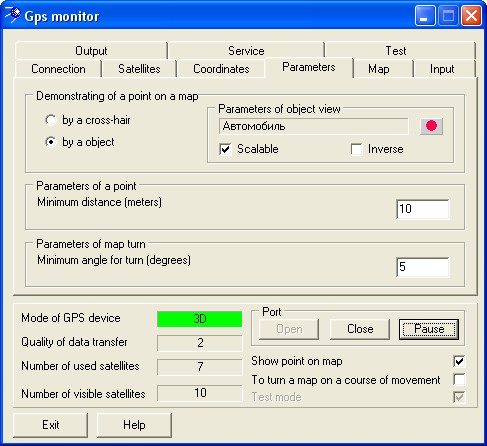Parameters bookmark |




|
|
Here it is possible to change parameters of a map turn at tracking moving object and to choose from the classifier of a map a conventional symbol, which instead of the cross-hair will show object position on a map.
For demonstrating an object position on a map by icon instead of cross-hair is necessary, having clicked the button «…» in group the Parameters of object view, to choose from the map classifier a suitable conventional symbol. Scalable and Inverse ticks will influence the size and an image of the icon displayed on a map. Then in group the Demonstrating of a point on a map to click the radio-button by an object. At the enabled mode To turn a map in a course of movement to track a moving object (car) the numerical characteristics - parameters of a map turn are considered. Parameters of turn of a map (the minimum angle of turn and the minimum distance between points) influence necessity of turn and map redrawing at receiving from the GPS receiver of the next point. This mechanism is provided for an exception of continuous redrawing of a map (a map blinking) at a stopping the object or at its movement with the low speed, because the coordinates from GPS\GLONASS receiver arrive every second. Update rate to the port for request of the information from the device it is possible to change on the Connection bookmark. By default the Update rate to the port is equal to 1 second. |