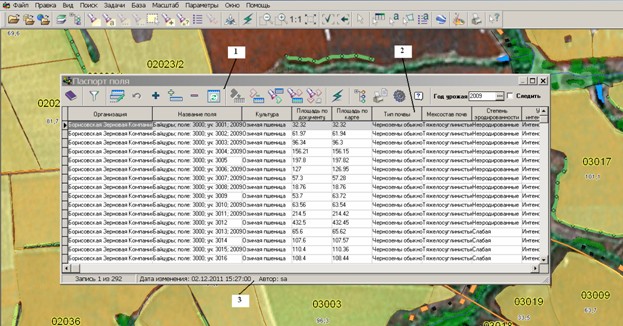Description of the main window of the program |




|
|
After starting the program you get into the main window located atop of an open map.
The main window of software «Passport of the field» after starting the program:
At the top part of a window the toolbar (1) is placed. Under it - the list of fields passports, containing the basic parameters of a field from the database (2). At the bottom border of a window there is a status bar (3).
Toolbar
designed to manage the program.
Status bar contains the information about number of current record, date of last updating the record and who edited record.
Description of the elements of program's status bar:
In the software «Passport of the field» there is a set of the embedded applications. The call of the tasks is made from a toolbar. Into structure of the embedded applications are included: - creation of passports of the fields; - linking the information about fields to objects of a map; - updating semantics of objects according to the database; - updating the data of the database by semantics of map objects; - formation of various reports. |