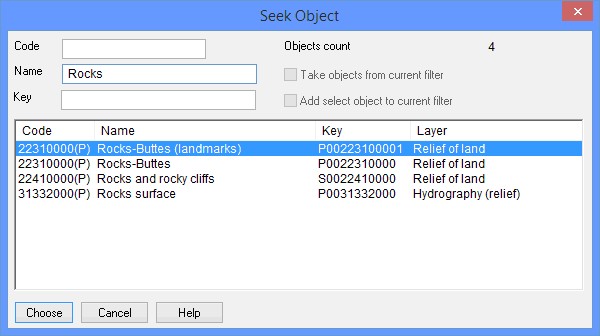Finding the objects |


|
|
Finding the objects Usually the classifier contains from several hundred to several thousand objects. To provide a quick search for the required object, the dialog for seeking classifier objects is used.
Finding the objects:
The search of objects is always performed by one field (when typing the characters in active field): -Code or alphanumeric code. -Name. Search is performed by full or short name. -The key. -The ordinal number of the object record in the classifier.
When searching by code or key, the search is performed at entering the Latin characters and digits. When searching, you can use service characters: -«?» - replaces any character; -«*» - replaces any number of missed characters.
In the field «Objects count» the number of selected objects corresponding to a condition of search is contained. When you select an object in the list of selected objects, detailed information about the object is displayed in the lower right corner of the "Objects" tab: Display, Semantic, Scale, Printer, Others. If in the «Objects» tab a filter was installed, then the search for objects is performed taking into account the filter. If the selected object does not belong to the filter, the object is added to the filter when it is selected. When you click the «Choose» button, the dialogue is closed. The selected object is highlighted in the left part of the «Objects» tab. The right part of the tab is filled with the data about the chosen object. |