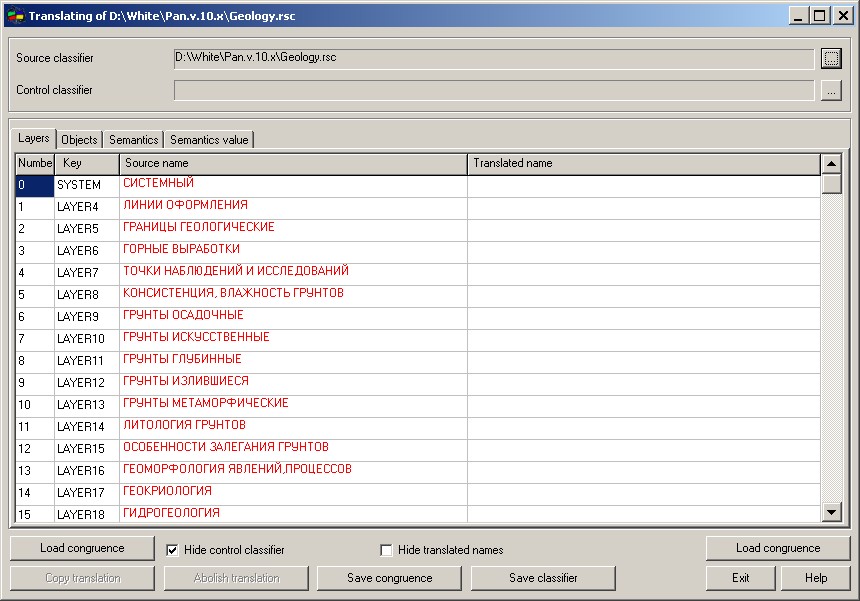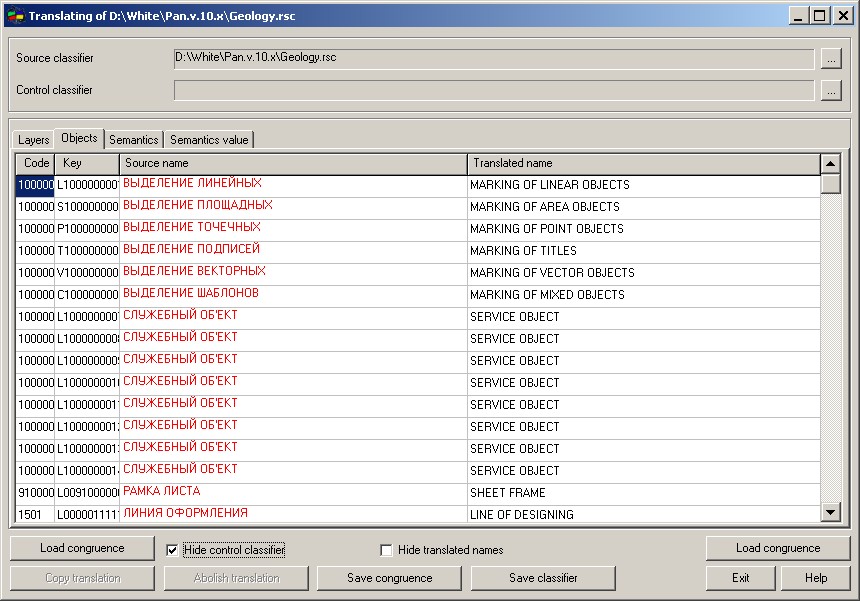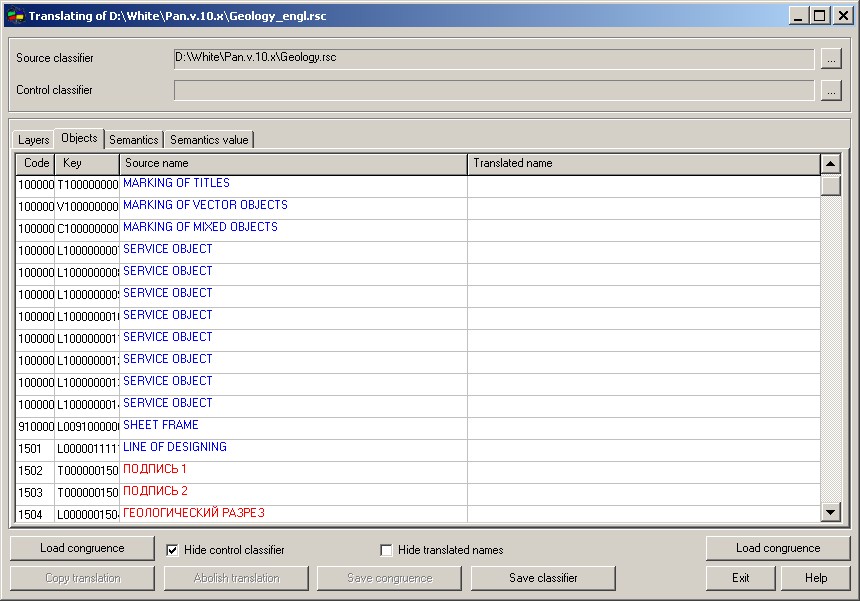Classifier translating |



|
|
If there is only a classifier in Russian its processing should be made as follows: 1. to choose the source classifier; 2. to hide the table of the control classifier - the button Hide control classifier;
3. manually to enter English names;
4. to press Save congruence button, thus it will be offered to choose a name of a saved text file (to save all translations it is possible into the same text files or into different one) and new file of names conformity will be created or already existing files of names conformity will be updated (with *.txr extension - Russian names, *.txe extension - English); 5. to save the output classifier - Save classifier button. After saving of the translated classifier, this classifier becomes as the working classifier, instead of the source classifier. The name of the working classifier is displayed in heading of dialogue and into the left table the information from the output classifier is placed. If the working classifier is a (half-)translated classifier, by pressing the button Hide translated names it is possible to clean from the table the translated names (dark blue color), having left only not translated (red color);
6. if not all is translated then manually to enter missing English names; 7. to save the target classifier - Save classifier button.
|