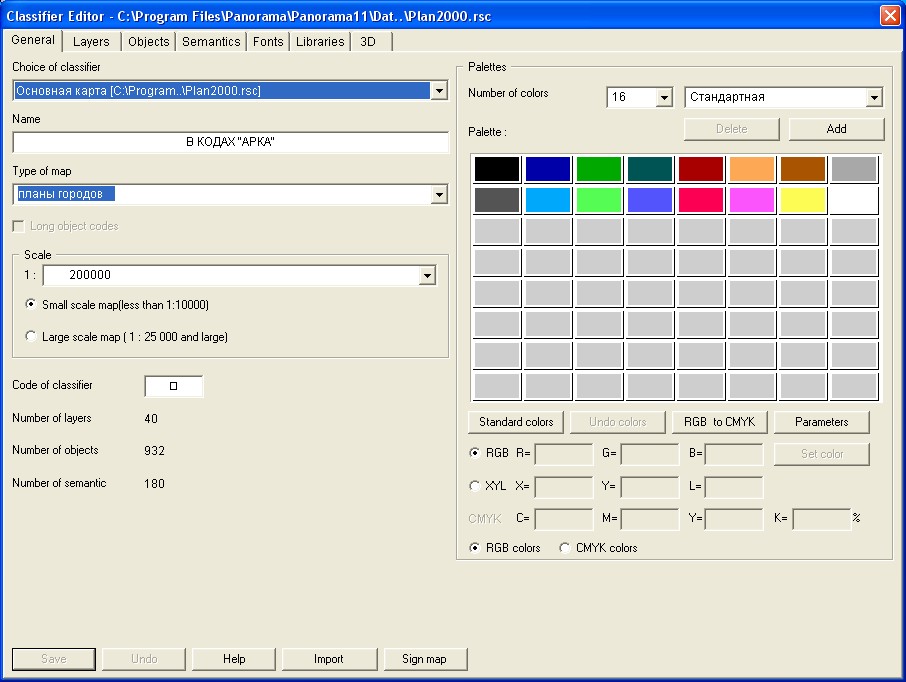Adding additional palettes |



|
|
According to editorial and technical instructions the color scale of inks colors for printing is selected. Usually the scale contains following colors: black, brown, orange, dark blue, green. For each color it is necessary to add complementary palette. Addition of a palette is carried out in the classifier editor (General data - Palettes - Add). At addition of each palette the copying all colors of a standard palette is carried out. For preparation of the black original in the appropriate palette (DPH - black) black and grey colors to save, other colors to replace onto white :
To prepare the brown original replace the brown color onto black, the others - onto white. Thus, black color of a palette DPH-Brown corresponds to a continuous solid of brown color. To prepare the orange original replace the orange color onto black, the others - onto white. Thus, black color of a palette DPH-Orange corresponds to a continuous solid of orange color. To prepare the dark blue original replace the dark blue color onto black, blue - onto grey, the others - onto white. Thus, black color of a palette DPH-Dark blue corresponds to a continuous solid of dark blue color, grey - corresponds to blue (transformed in a dark blue grid). Intensity of grey color influences density of a grid. Color with RGB-making 128-128-128 corresponds to a grid with 50 % density, color with RGB-making 170-170-170 - to a grid with 30 % density. To prepare the green original replace the green color onto black, light-green - onto grey, the others - onto white.
|