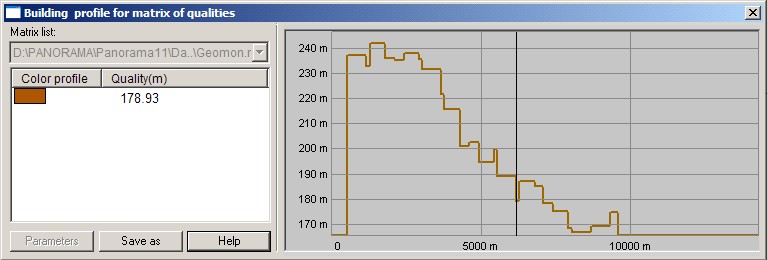Profile of matrix of qualities by line |



|
|
By means of this mode you can build a terrain profile with use of a matrix of layers or matrixes of qualities by the specified contour (broken line). The contour is set by reference points - by pressing the left mouse button and finishes by double-clicking or by a combination of the left - right mouse button.
Profile of a matrix of qualities by a line:
The result is displayed in a window in the form of the graph where the vertical axis marks value of quality of the chosen matrix in conventional units, and horizontal - the length of a line in meters. At moving along the profile line by means of the mouse the values of quality of the chosen matrix are indicated in a current point. The mode carries out saving the image of a profile in files of format WMF, EMF, that allows further to print the image, to use it in WORD documents. For this purpose it is necessary to press the button Save as, to choose a filename and the appropriate extension. If the line on which the profile is built, consists of several reference points the profile's image can not be located in a window completely and is displayed partially. To build a profile completely, call a pop-up menu by right-click and select the mode - Show all profile. For displaying a part of a profile there is an inverse operation - Show a part of profile. The profile constructed for a line of two points, always is displayed completely. |