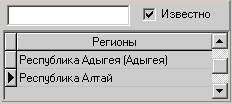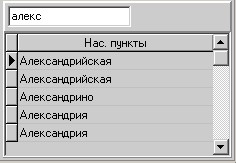Search of geographical object |



|
|
After activation of a mode to the right of a map the panel of search of geographical object on a map is appeared.
Search panel contains three sections: -panel of subjects; -panel of administrative regions; panel of towns.
Subjects panel:
The panel «Subjects» is used to filter the list of regions and the list of human settlements (a filter of top level for the table of administrative regions and the table of towns). In case the option «Known» is included, the list of regions and the list of towns contain only the lines related to the current subject (marked with a triangle). At entering information in the line of quick search the «Known» option is set automatically. Similarly to the panel «Subjects», the panel «Region» is the filter of top level for the table of towns. When you select a row in the list of regions (mouse click) the map is positioned and scaled so that all specified region is placed on the screen, the contour of the specified region is highlighted.
Regions panel:
Each panel consists of a list (table) and of a string of quick search. Search of the necessary name can be made by direct viewing the list. Besides, it is possible to use the string of quick search. In a case if the line of quick search is empty - the corresponding list contains all the strings (taking into account the top level filter). At entering information in a line of fast search in the corresponding list there are only the lines beginning with the entered text. When you select a line (mouse click) in the list of towns the map is positioned and scaled so that the specified town was in the screen centre, the contour of the specified settlement is highlighted. When you select a line (mouse click) in the list of towns the map is positioned and scaled so that the specified town was in the center of the screen, the outline of this locality is highlighted. In the bottom part of the search panel there is a button:
When you select a line in the list of subjects, regions or towns on a map the corresponding object is highlighted, and the button of switching-off highlighting is automatically pressed. To turn off highlighting the object it is necessary to release this button. After releasing this button, the button Automatic selection of objects on the panel of forming the application becomes not available. |