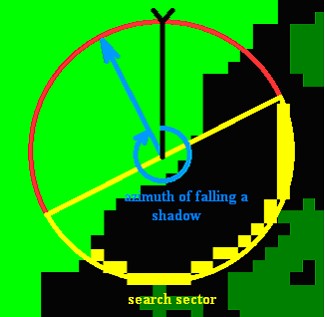Deleting shadows |



|
|
Deleting shadows is performed in two steps. At first the classes, which in principle can not cast a shadow (glades, hydrography etc.) are increased in a direction that is opposite in direction to falling a shadow in a concrete image. Then the remaining shadow areas will join that class, which has longer border with the shadow area. Dilating in the shadow of the classes chosen for the processing is performed as follows: - on the image the round window moves whose size is determined by the parameter Diameter of the round window; - if the number of the classified pixels within the window is more than the tolerance, defined in the parameter the Minimum percent of class pixels in the window and the number of shadow pixels on border of sector is more than tolerance defined in the parametre the Minimum percent of shadow pixels on the border of the window in search sector (yellow pixels), then all pixels of the window are classified as belonging to the class;
Definition of shadow pixels on border of search sector:
For orientation of sector it is necessary to enter an angle limiting the search sector (in this case 180 degrees) and an azimuth of the shadow falling (angle measured from direction on the north up to a direction of falling the shadow clockwise). Azimuth of the shadow can be measured on the raster, having pressed the button
Raster of classification before shadows deleting:
Raster of classification after shadows deleting:
|