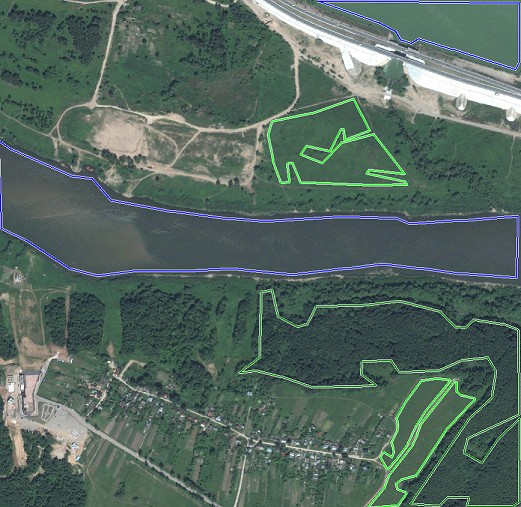Patterns creation |



|
|
After creation of a class it is possible to start creation of patterns. The pattern is recommended to be digitized on characteristic sections of recognizable class. It is necessary to avoid hit into patterns of the regions having color and textural characteristics, coincident with other patterns (trees on a field, glades in a wood, etc.). Classification within the patterns is not performed, therefore the more a pattern over the area, the faster the classification. Besides, the increase in the size of a pattern gives more representative sample for training of the classifier, that positively affects quality of classification. The mode of creating a pattern object is started by pressing the button Deleting a pattern is carried out by the button
Example of digitizing a pattern:
For each object of a pattern the range of colors of pixels inside the object is remembered. If the pattern cannot be created as a separate object (for example, a few separate forests) then to the object it is possible to add a subobject by pressing the button If objects of one class considerably differ by color or by texture, it is necessary to digitize them in different patterns (for example, one pattern for deciduous, another for coniferous forests). It is difficult to predict results of classification, therefore patterns should be added iteratively, after the analysis of results of classification by earlier created patterns. |