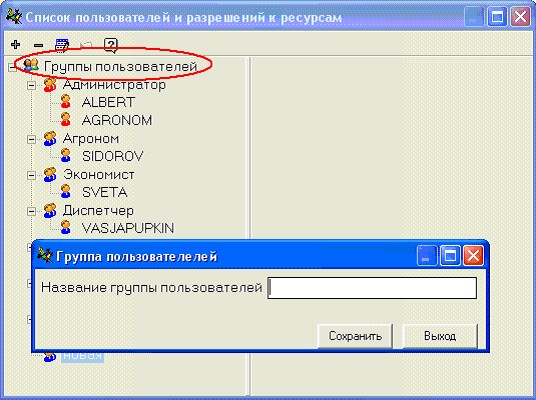Adding a new users group |



|
|
The system allows to orm new groups of users. Service is available only to users with Administrator privileges. For creation of a new role it is necessary to highlight by click of the mouse the top element in a tree of users - «Users groups» and to click the button
Creation of new users group:
For editing the name of a role it is necessary to select a role in a tree of users and to click the button |