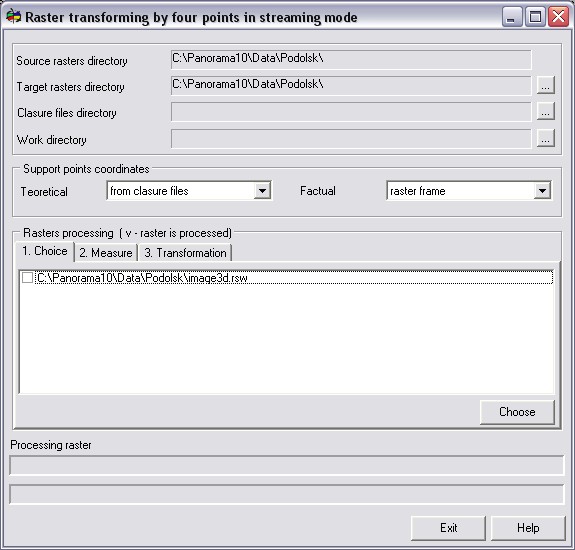Dialogue |




|
|
The dialogue window consists of several parts: 1. Names of directories (source rasters, target rasters, clasure files, work folder). 2. Modes of a choice of theoretical and factual coordinates of support points. 3. Panel of the information about processed rasters. 4. Information fields about a status of processing of rasters and operating keys.
Processing of the raster image should be constructed as follows: 1. To choose a folder of target rasters (the transformed rasters will be written down into the specified directory, with a name derived from a source raster - name_.rsw). 2. To choose a folder with clasure files (if it is necessary). 3. To choose a working folder. 4. To set a mode of a choice of theoretical coordinates (from clasure files or visually by a map). 5. To set a mode of a choice of factual coordinates (from frame of a raster or visually by a raster). 6. On the Choice bookmark we mark by ticks the rasters which we shall transform. By the Choose button we pass to a Measure bookmark. 7. On the Measure bookmark we mark each raster by turns and by the Measure button we specify support points on a raster. After measurement of a raster near its name a tick appears. 8. After measurement of all rasters we pass to Transformation bookmark and we press the Transform button to begin directly process of processing of rasters. The status of processing is displayed in a status bar. After transformation of each raster near its name a tick appears.
|