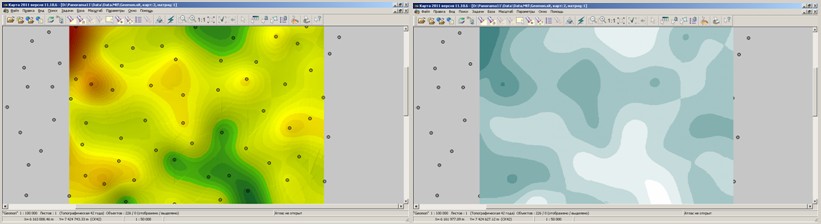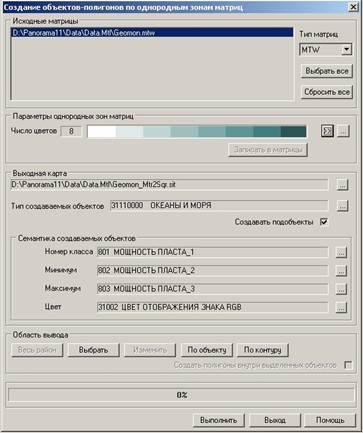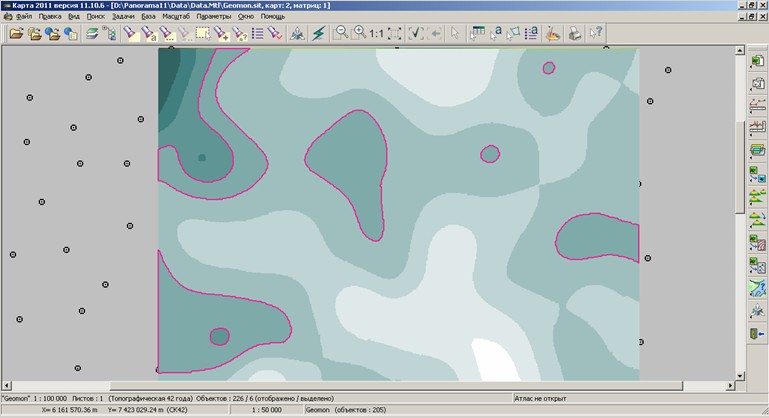Creation of polygons by homogeneous matrixes zones |




|
|
The task performs the creation of polygon objects corresponding to homogeneous zones of matrixes of qualities (MTQ) and matrixes of heights (MTW). Homogeneous zone of a matrix is a set of the elements which values are included into the specified range.
Input matrix and the created objects-polygons:
Dialog of task contains groups: Input matrixes, Parameters of homogeneous matrixes zones, Output map, Output area.
Dialog of Creating polygons of homogeneous matrixes zones:
The input data of the task are the matrixes of the chosen type added into the document which list is displayed in group of Input matrixes. The task processes the matrixes marked in the list. It is possible to mark matrixes in the list by pressing the left mouse button or by means of buttons Select all, Unselect all. Parameters of homogeneous zones of a matrix can be customized by button pressing «>>» or can be requested from a palette from a previously created matrix of qualities by the button «…». If matrixes of qualities are processed (type of input matrixes - MTQ), then the customized parameters can be written down into input matrixes of qualities in the form of a new palette by means of the button Write to matrixes. Result of the task's work is the vector map with SIT extension, containing the created objects-polygons corresponding to homogeneous zones of input matrixes. The type of created objects is set in dialog of Objects type at pressing the button «…». All created objects are subdivided into the classes corresponding to specified diapasons. Class parameters are: number, minimum and maximum values of the characteristic (or heights), color of displaying objects of the given class. Class parameters are written into objects-polygon in the form of the semantic characteristics specified in group of dialog the Semantics of created objects. To write the number of a class, minimum and maximum values of the characteristic (or heights) the semantic characteristics of numeric type are used. For writing down the color of displaying the objects of a class there is used the semantic characteristic COLOR of DISPLAYING SIGN RGB (code 31002, key ImageColor, type Color). Make subjects mode defines presence of subobjects in resulting polygons. If this mode is not set, resulting polygons will not contain «cutout» areas corresponding to polygons of more upper by diapason of classes values. Creation of polygons without subobjects significantly reduces time of performance and data volume of the resulting map.
Selection of polygons by semantics «Class number»:
By buttons of group the Output area it is possible to set area of processed elements of input matrixes. If on a map there are marked polygon objects then the mode is available Create polygons inside selected objects, limiting the output area by areas of selected polygon objects. |