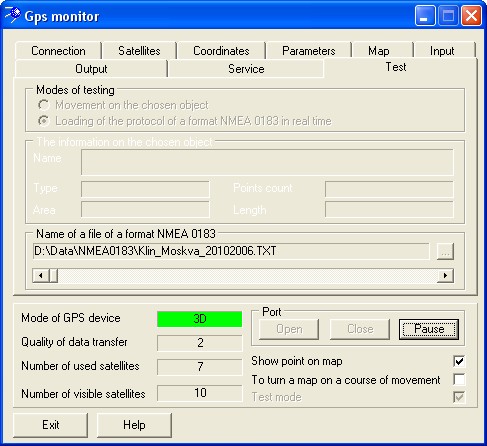Order of actions for start of a test mode Loading of the protocol of format NMEA 0183 in real time |




|
|
1. Start the task GPS\GLONASS Monitor (menu item: Tools\GPS-device connect). 2. Put a Test mode tick for inclusion of the same mode. On the Test bookmark specify an option as a mode of testing: Loading of the protocol of format NMEA 0183 in real time. 4. Choose the protocol of NMEA 0183 format by means of the button «…». 5. Click by Open button in the bottom part of dialog for start of emulation. Data are read out from the protocol by line through the certain time interval (Update rate on a bookmark: Tuning of port). The received information is displayed on the Input bookmark. If in the protocol there are contained the messages with coordinates of a point, look them on the Coordinates bookmark. For displaying a current point on your map include a tick: Show point on map. The map is positioned so that the point was in the center of a window. The point is indicated by a blinking cross-hairs. For orientation of a map on a course of movement use a tick: To turn a map on a course of movement. Parameters of turn of a map can be changed on the Coordinates bookmark. 6. For a cancelling of a test mode click by Close button and switch off a tick: Test mode.
|