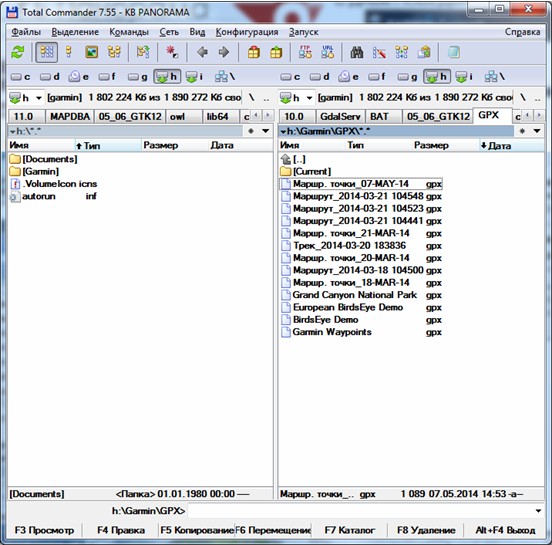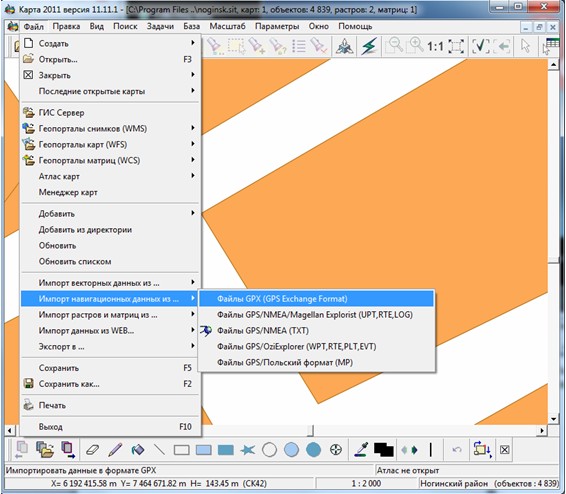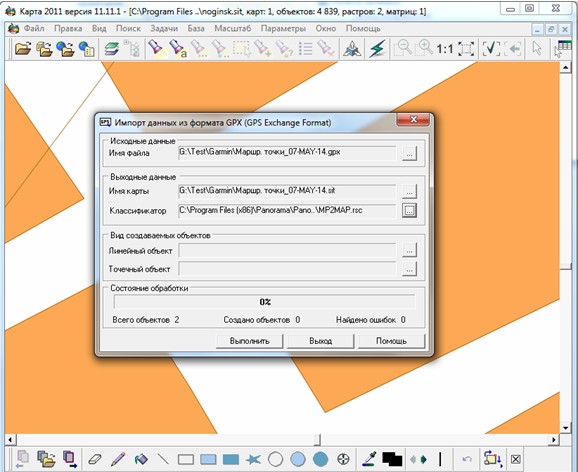Order for obtaining waypoints from device Garmin GPSmap 62 |




|
|
1. Connect the device to your computer via USB-cable as a removable drive.
2. Refer to the disk of device Garmin GPSmap 62. In the folder \ Garmin \ GPX \ there are the files of GPX format, that contain the information about waypoints which have been written down earlier in field conditions.
For example, a file h:\Garmin\GPX\Маршр. точки_07-MAY-14.gpx contains the information about the waypoint created on May, 7, 2014. 3. Copy necessary files GPX from the removable data medium onto the computer disk. 4. Disconnect the device Garmin GPSmap 62 from the computer. 5. Open the Panorama 11. Download waypoints from files of format GPX into the map. For this purpose use menu point «the File-> Import from navigation …-> GPX files (GPS Exchange Format)» of the program's main window.
6. Creation of a map and import of points from file GPX is executed in the dialog «Import data from GPX format».
|