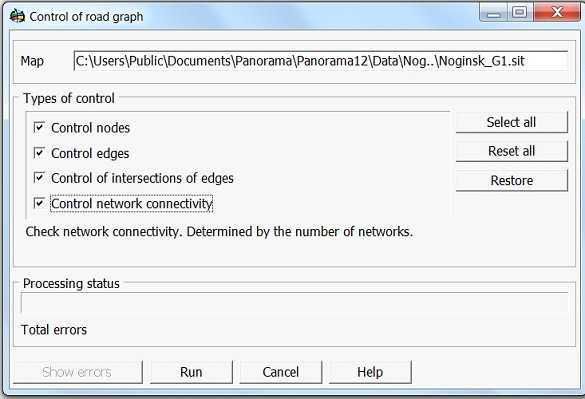Control of road graph |




|
|
- Control of nodes; - Control of edges; - Control of common points on intersections of edges; - Control of network connectivity.
Control of nodes carries out check of nodes for presence of the semantics "Edge number", and also checks presence on a map of edges with specified numbers. At error detection into report the messages are written: "Node does not have semantics 'Edge number'" or "Node has no edge" with indicating number of erroneous node. Control of edges checks the edges for presence of the semantics "Initial node", "Final node" and checks a presence on a map of nodes corresponding to them. At error detection into report the messages are written: "Edge has a link to absent node", "Edge does not have a link to initial node","Edge does not have a link to final node" with indicating number of erroneous node. In control of the common points at the intersections and junctions of the graph edges there is checked a presence of nodes on intersections of graph edges and a conformity of coordinates at a node and an edge. At a divergence of coordinates at an edge and a node onto a value, greater than the specified tolerance, the message is given «Coordinates of points of node and an edge are not matched». On junction of one edge to another, i.e. at the T-junction, in case of absence of the common node the message is given «Edge has no node at the intersection». At intersections with four or more edges in case of the node absence the message looks like «Edges and nodes at intersection are not matched».
Control of network connectivity defines the number of networks on a map of the graph by semantics "Network number" of nodes. You can enable/disable all kinds of group control by pressing the key Select all/Reset all, respectively. By pressing the Restore key those kinds of control are set as enabled which were such before pressing the keys Select all/Reset all. At enabling the option Edit the road graph automatically is carried out a matching the coordinates of nodes and edges and joining of edges at the T-junction. Errors at intersections with four or more edges in edit mode are not corrected, as check of road's level is required. The edited errors into the report are not recorded. By results of control the report files are formed. In the catalog with a map of the graph the file map_name.doc is created, into which the results for each kind of control and total number of errors are written. For creation of this file in the catalog with the executable module there should be the file control.dot\graph.dot. In the LOG directory for the graph map there are created the text file map_name.err.txt and the binary error log. The protocol is displayed on the screen after clicking the View errors button in this dialog. After closing the dialog of control to carry out the analysis of control's results and to find errors on a map it is possible with using the task of Map Editor «View error». |