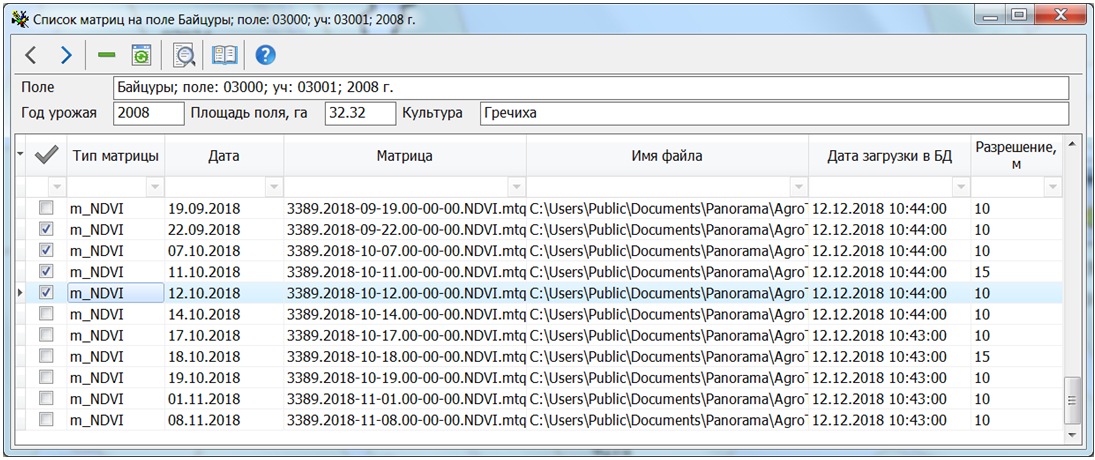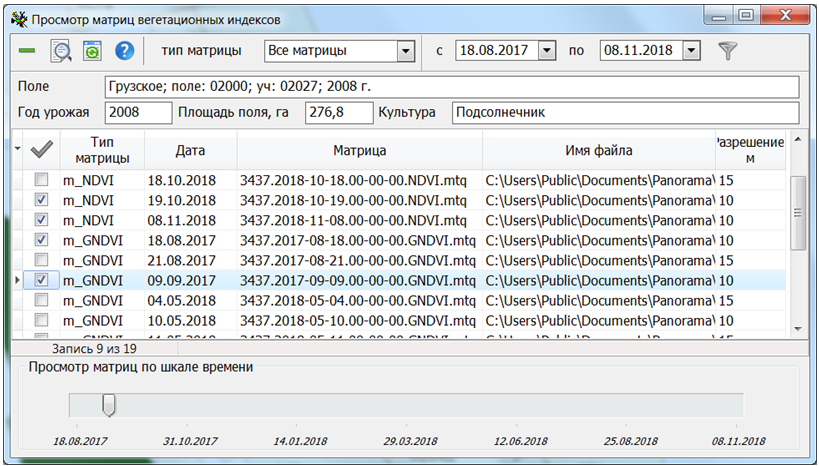Viewing matrixes of vegetation indexes |




|
|
For viewing and deleting the loaded matrixes of vegetation indexes, use the Viewing matrixes of vegetation indexes mode, which is called from the «Satellite monitoring» group. The mode is available from the main panel of the Complex by the button Dialog called from the «Passport of the field» allows you to view and delete the resulting matrix onto contour of the field. For each matrix, the type of vegetation index, full path to the file on the local disk or GIS Server, the name of the matrix, its resolution, the date of obtaining the data and the date of loading the file into the database are displayed.
Dialog «List of matrixes of satellite monitoring for a field»:
On the top panel of the dialog, there are buttons for motion through records of the fields list, removal of marked record in the list, opening of matrix on the map, viewing of a directory of vegetation indexes types, updating of the list of matrixes. To view the matrixes in the main GIS Panorama window, you need to tick the necessary record in the list. To disable viewing, click again on the box with a check mark. You can open several matrixes for viewing. Matrixes of vegetation index values are displayed with a fixed palette. For each type of index, the same conformity of values and colors of the palette is set for all matrixes. By comparing the matrixes for different dates, you can study the change the state of the field in time.
The dialog, called from the main panel of the Complex, looks like a dialog, called from the «Passport of the field». Preliminarily before dialog initialization it is necessary to select object on a map associated with the working area of the fields. From a database by the selected object a complete list of matrixes of vegetation indexes is formed. For the selection of matrixes, a filter by date and by matrix type is provided: - Value of vegetation index NDVI (m_NDVI); - Value of vegetation index EVI (m_EVI); - Value of vegetation index CVI (m_CVI); - Value of vegetation index GNDVI (m_ GNDVI).
To view the matrixes in the main GIS Panorama window, you can tick the necessary record in the list or use the slider to move along the time scale. When setting a tick in the list, several matrixes can be opened, and when the slider is moved, only one matrix opens, the nearest by date to the slider position.
Dialog «Viewing matrixes of vegetation indexes»:
|