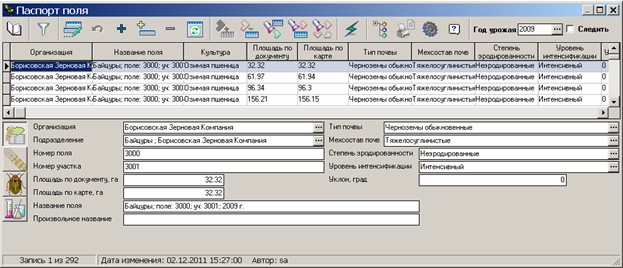|
Order of maintaining the passports of fields |




|
|
Initially the program starts in the List mode. For convenient viewing the parameters of the field passport it is necessary to go in a mode In detail, by clicking on the button Into the mode of editing the program goes by pressing buttons The button All data on a field are tied to the current year of a crop specified in the field Crop year. Year is chosen from the base directory, section «Crop year».
“Passport of the field” in the mode In detail group “Field parameters”:
In a mode In detail the data of the field passports are divided into 4 groups:
Transition by groups is carried out by switching the buttons. |