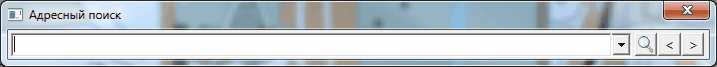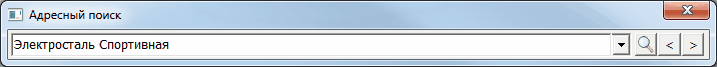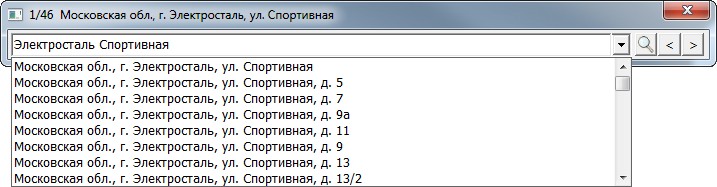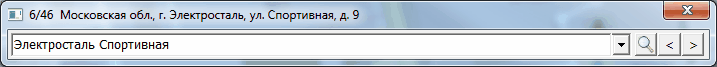Search by address in the database |



|
|
Dialog after the launch looks like this:
To search for an address, you must enter the key words into the search string:
By pressing the Enter key or button By pressing
Next, you can select a record from the list.
By pressing of key Enter or
Search of object by cadastral number. For search of objects by cadastral number it is necessary to enter into the line of search a cadastral number of object, quarter, area or district and to press the Enter key or the button. After that a transition to the centre of search object will be made. As the sign that into the line of search there is entered a cadastral number is the presence of the character ":", then at entering the number of cadastral district it is necessary to add in the end this character (for example 50:). |